I have 4 different Instagram accounts, so this was my first question when the Threads app launched yesterday.
Unlike Twitter or Instagram, you cannot log into more than one account at a time on Threads. If you want to log into a second account, you need to first need to log out of Threads from your first account. To do this, navigate to the hamburger icon as shown in the screenshot below:
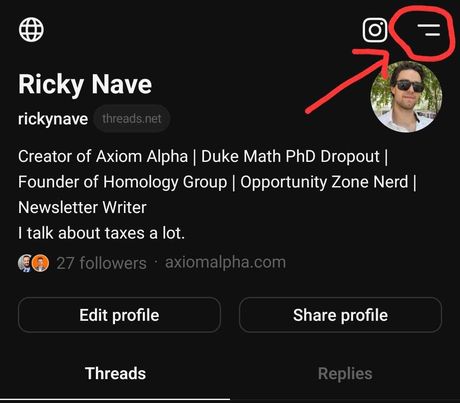
Next, click on “Log out”.
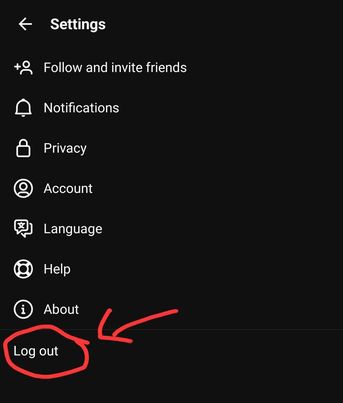
You’ll then get a pop up asking you to confirm. Click “Log out” again.
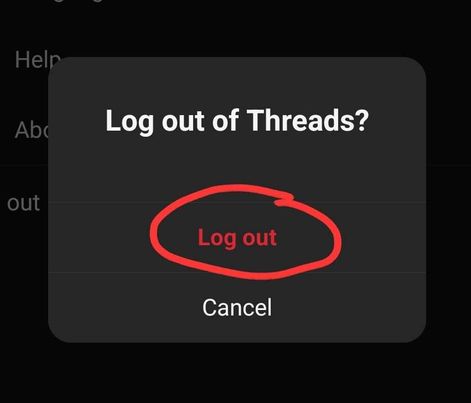
At this point, the app may shut down, or it may give you an error like the one shown below.
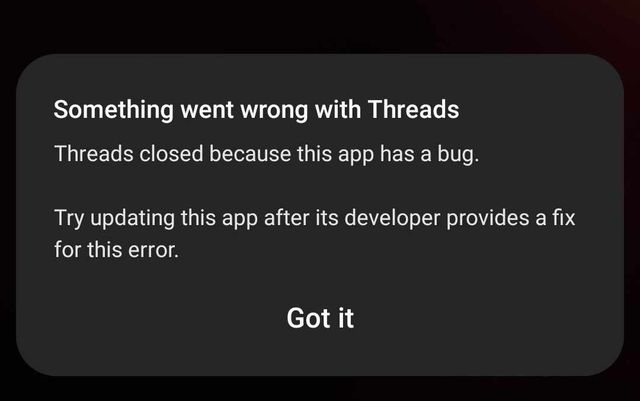
If you get an error, try closing all your apps and restarting your phone. Then click to open the Threads app. The Threads app is still new (and buggy) so you may get another error like the one shown below:
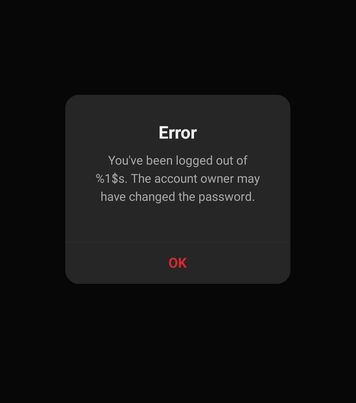
If you do, then uninstall the Threads app from your phone. Then go to the app store and reinstall it. You should now be able to open the app. You’ll see the welcome screen again (just like you saw when you joined Threads with your first account):
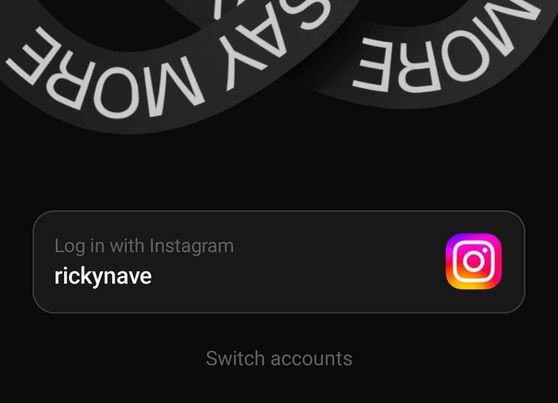
Click on “Switch accounts”. That will bring you to a list of all the Instagram accounts which you are currently signed into. Threads is connected to Instagram so you can only create or log into Threads accounts that correspond to currently-logged-in Instagram accounts.
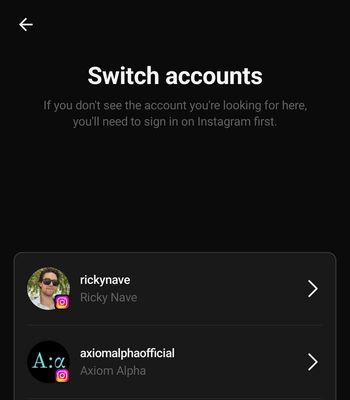
Click on whichever account you want to log into. If this is your first time logging into that account from Threads, you’ll go through the standard onboarding process where it asks you to specify your bio, profile image, and whether or not you want to follow all the same accounts you do on Instagram. Then you’re done!
Anytime you want to switch between accounts, you’ll have to log out and back in again. Fortunately (for me and hopefully also for you), I only had to uninstall & reinstall the app once. After that, I was able to easily log out and log back into any of my 4 different accounts.
Now let’s go through some other power-user questions about the Threads app.
What is the character limit on Threads?
On Twitter, a single Tweet can only have 280 characters (unless you pay for Twitter Blue in which case you can write up to 10,000 characters in a single Tweet). In contrast, a single post on Threads can have up to 500 characters.
Does Threads use hashtags?
Threads does not currently use hashtags for algorithmic purposes. It’s possible Instagram’s engineers may change that in the future, but hashtags aren’t really as relevant in today’s world anyway. Advances in both recommendation algorithms and natural language AI have made the use of hashtags for organizing content somewhat obsolete. In fact, we’ve already seen Meta make algorithm updates that diminished the importance of hashtags on Instagram.
How can you access the web version of Threads on a desktop computer?
Threads does not currently have a web version for desktop use. If you go to the website threads.net, all you see is an animation with a QR code to download the mobile app.