How do you create the equivalent of a browser extension on a mobile phone?
Chrome plugins like Grammarly, Lastpass, Metamask, and even the Pinterest plugin gain the majority of their utility from the fact that they can can read, overlay, and/or change data on many different websites that you visit. If Lastpass was only a website, it wouldn’t be very useful. The same is true for Grammarly and Metamask. However, if you want to create an app with similar functionality on mobile phones, you run into a problem:
Most mobile phone apps aren’t accessed through a browser.
That means if you want to create any sort of cross-app functionality on mobile, you need an alternative to a browser extension. Two such alternatives are keyboards and screen recorders.
1. Make a keyboard
A third-party mobile phone keyboard app can essentially get access to everything you type into your phone, plus more. That can make keyboard apps very dangerous, but if you take appropriate steps to protect a user’s security and privacy, then it can also allow you to create a consistently accessible functionality and user experience across every app. In fact, Grammarly and Lastpass took exactly this approach to port their product from desktop to mobile.
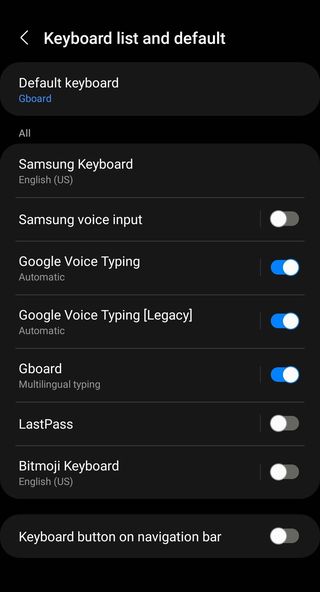
2. Use screen capture
Screen recording apps have access to all on-screen data, and your app can request the same permissions to do the same. For example, if you want to create an app that offers suggested responses to messages (whether those messages are in your gmail app, outlook app, sms app, whatsapp, etc), you could use screen capture to read the messages and a keyboard display area to show the suggested responses your app generates.
Example use cases for such apps
- Password managers
- Crypto wallets
- Add functionality to an app that doesn’t provide an API or other specifically designed point of access
- Highlight and warn the user about messages / accounts (on any platform — email, text, Tinder, etc) that are likely from scammers
- Offer suggestions within the context of other app (e.g. Grammarly offers writing improvement suggestions, but you could do the same for graphic improvement suggestions overlaid on the Canva app)
- Save & organize data from all apps and sources into a single, unified, searchable personal database or Google Drive